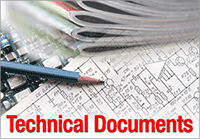
A step by step guide to build your own custom library on a Kindle Fire, iPad, or other tablet.
Looking to create a custom, searchable library of service manuals, tech sheets, wiring diagrams, and more on your Kindle Fire, iPad, or tablet? Follow this guide for instant access to all the repair documents you’ll ever need, saving you both time and money.
It all starts with a Professional Appliantologist membership at our tech support site, Appliantology.org.
The following four easy steps will show you how to find and download technical documents at Appliantology.org. If you’d rather watch a screencast showing this, check out this video.
NOTE: Click on any of the images below for a larger view.
- Log into Appliantology.org from your computer or mobile device.
NOTE: Your Appliantology.org login is NOT the same as your login here at MasterSamuraiTech.com. They are two different websites with two different logins.
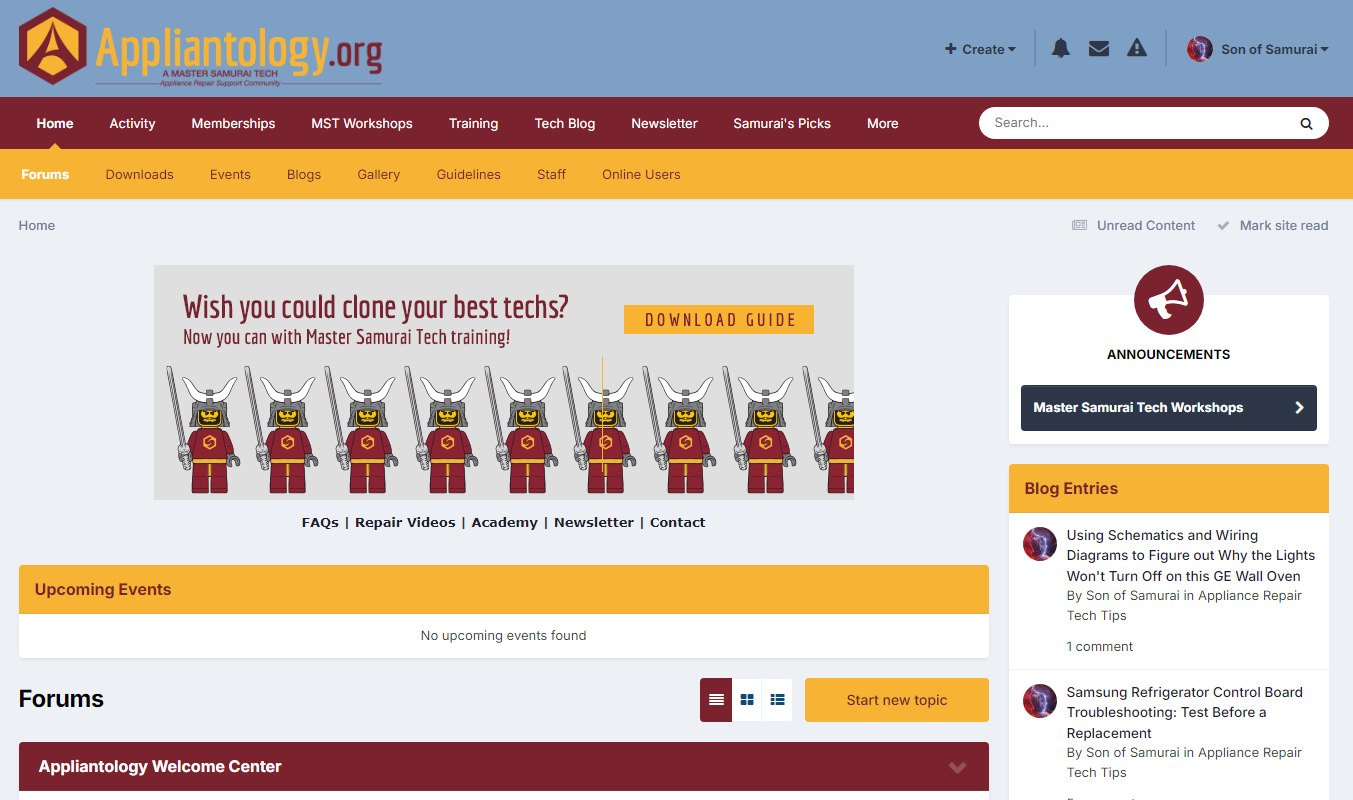
On mobile, the screen will look a little different — like this:
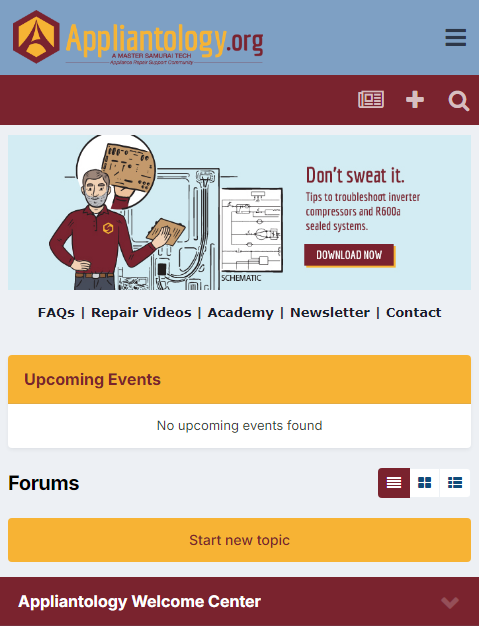
Look in the upper right-hand corner to make sure you see your username. If you don’t, click “Sign in” to log in. (If you are not yet a member at Appliantology, please see this page.)
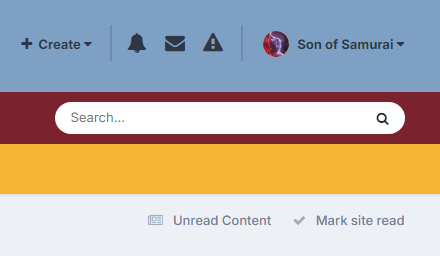
- Search for the technical document you need using the search box in the upper right-hand corner. Select “Files” instead of “Everywhere” in the search bar.
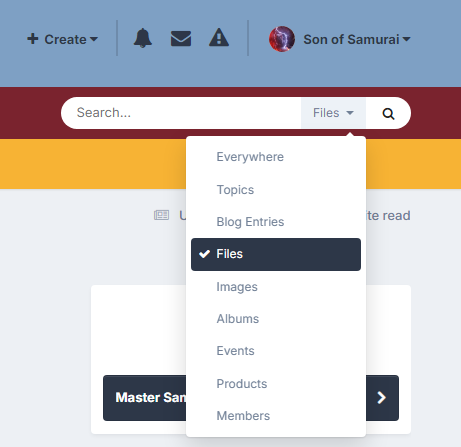
On mobile, your screen will look like this:
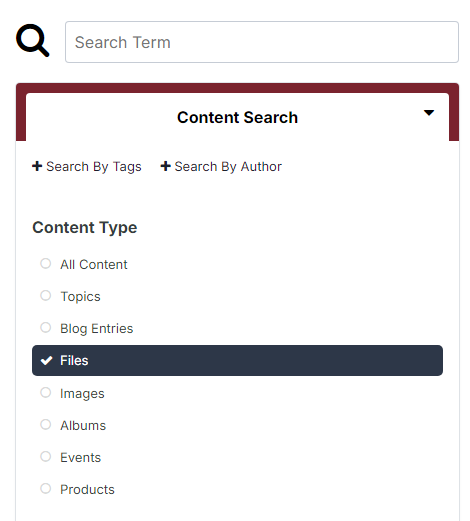
From here, enter the model number of the appliance you need technical documents for into the search box. An optional yet helpful trick is to use the asterisk symbol, as shown, as a “wild card.” This means that the search results will include any model numbers that begin with the letters and numbers before the asterisk.
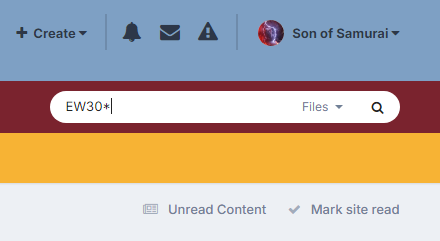
- Download the document that you want. You can find the document you need by looking through the search results.
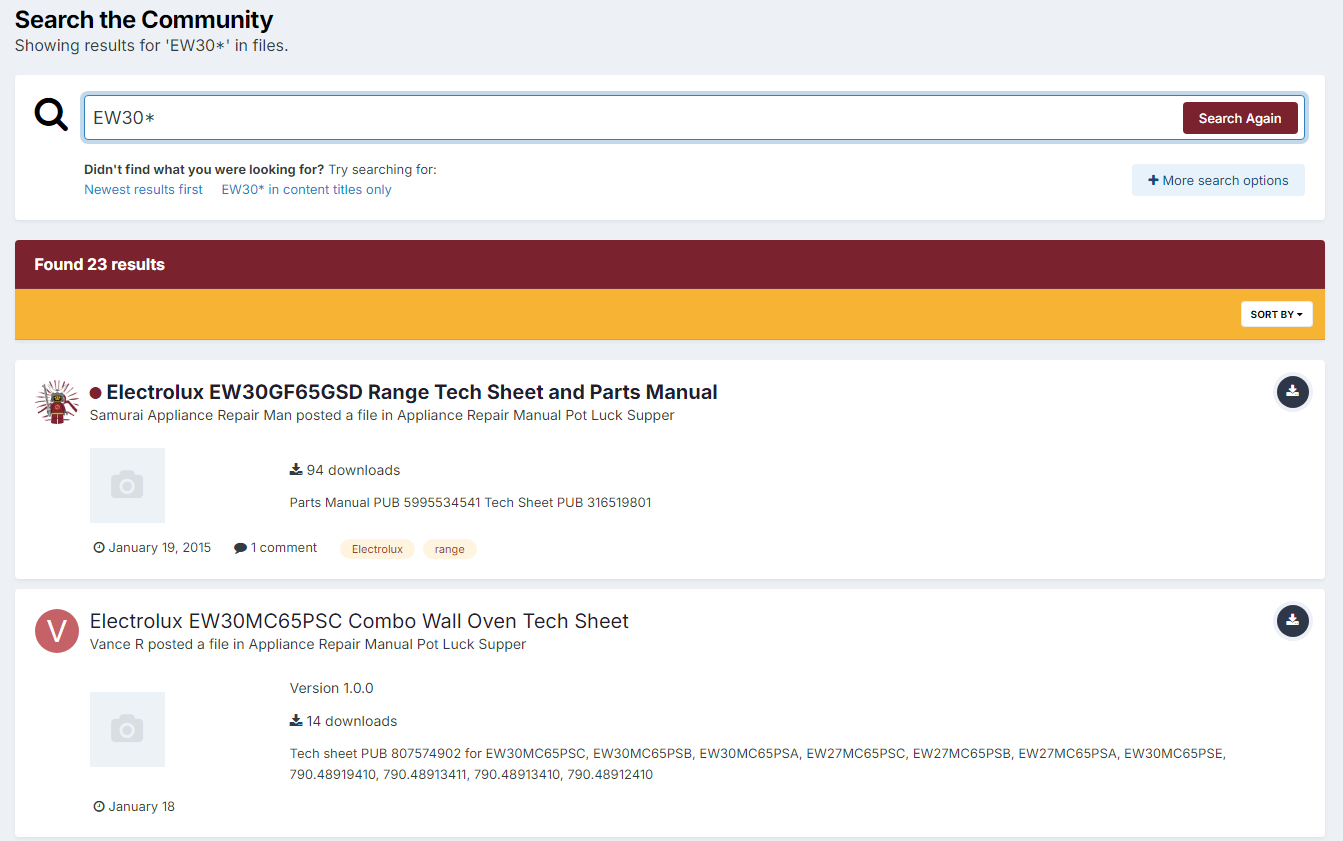
Click the document title, then click the Download button. It will open up the file and you will see the document.
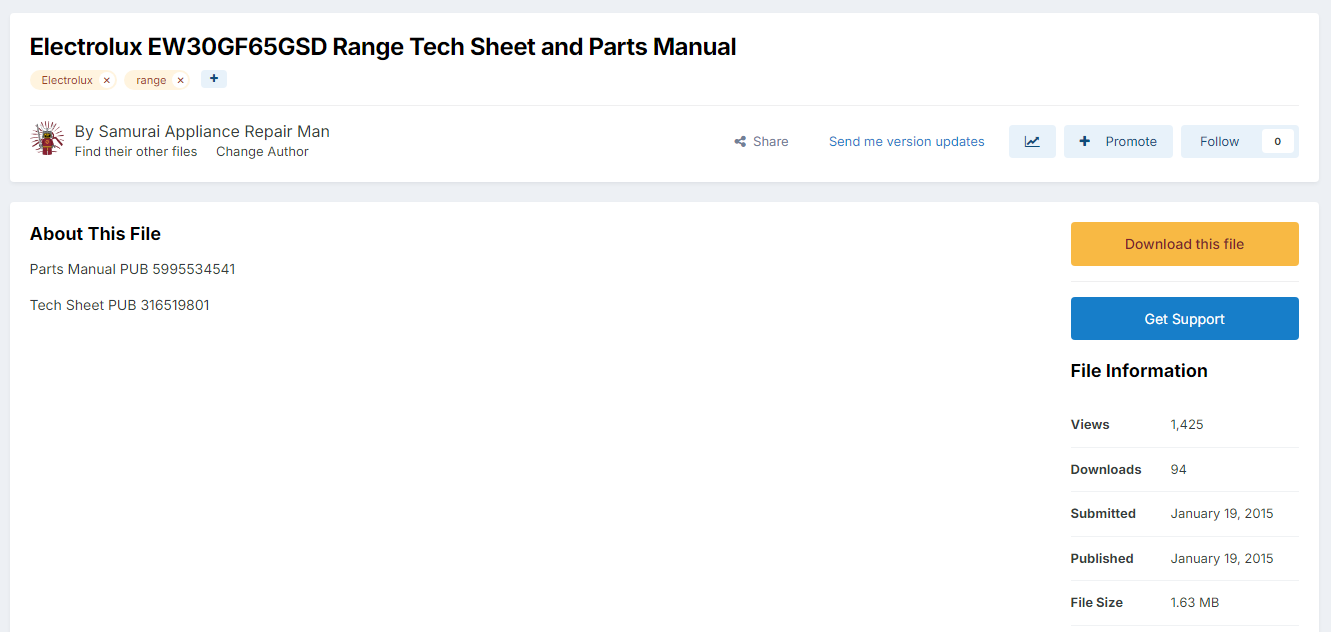
- Save the document and/or send it to your device.
If you are at your computer, you can save the document there. You can then share it with your tablet using an application. Popular app choices amongst appliance repair technicians are GoodReader, Evernote, or, if you have a Kindle Fire, select “Send to Kindle.”
If you are already on your tablet, choose to “Open in” the application that you use to store your documents (such as GoodReader or Evernote). (On iPads you double-tap the screen to get the “Open in” option.)
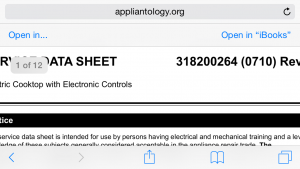
If the search results don’t include the manual or tech sheet you are looking for, don’t worry! Go to the Appliance Service Manual Requests Forum at Appliantology and state your need. Your Brethren in the Craft will assist you by locating and uploading the manual you need to the Downloads section. Please follow the posting guidelines carefully to expedite your request.